Qonic’s solid modeller
A while ago, Qonic released its mission statement to develop an AEC solid modeler to increase the level of development of a design faster and more consistently – taking the model LOD from a design intent model to construction model.
In our previous post, we highlighted the possibility to edit properties of building elements with Qonic. In this way, Qonic acts as a model refinement tool, instead of a model viewer, and enables you to continue working on existing (IFC) models. Now we take this approach one step further and show how to make geometric changes to the model.
Design intent models often do not contain the level of development needed to support full detailing and accurate model quantities during tendering and construction.
Our solid modelling toolbox will enable you to fully model designs to the highest detail, including real-life building systems (wall assemblies, manufacturable products, finish layers, etc.) and connections (details, sills, insulation stones, roof caps, etc.).
Splitting tool
One of the first tools we have implemented is to split generic building elements into material layer parts. The result are separate parts that can be classified, filtered, and manipulated individually – giving you more control over accurate model quantities.
Adding layers tool
Another tool we have implemented is to add material layer parts to existing building elements. Given an input building element, material definition, and thickness, missing or incomplete finish layers can quickly be added on top of the core building elements.
The solid modelling kernel supports a comprehensive suite of other tools, including boolean operations, local operations, sweeping, extrusions, and more. All the tools can be used for traditional solid objects, but also for free form and NURBS objects.
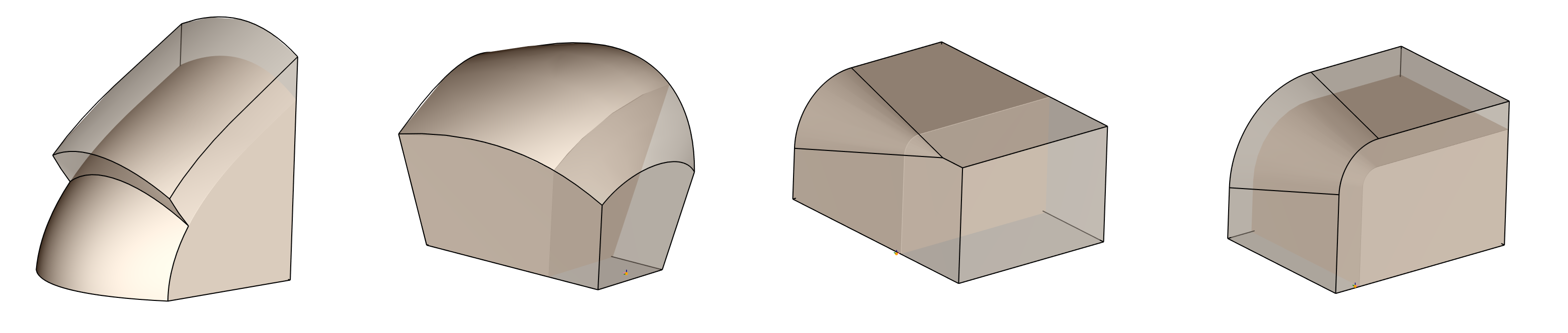
Moreover, because of our cloud-enabled infrastructure, it gives the opportunity for both batch solid operations, for heavy calculations in the cloud, and the possibility to make real-time modifications on your local machine.
Get in touch!
Keep following us to see more updates. As we’re building the Qonic toolset in the months to come, we would like to speak to you. Feel free to reach out to us, follow Qonic on LinkedIn or subscribe to our website www.qonic.com.
Join our community
Sign up
to Qonic and start exploring.